Photoshop Tools Name in hindi, Toolbar का इस्तेमाल कैसे करे ?
Learn Photoshop in Hindi फोटोशॉप टूलबार सीखे हिंदी में Photoshop Tools in Toolbar lesson No 2 दोस्तों हमने पिछले lesson No 1 में सीखा था ( Photoshop screen layout ) पिछले lesson में जाने के लिए यहाँ click करे Click Here इस पोस्ट को सुरु से आखरी तक जरूर पढे क्योंकि ये सिर्फ tools के नाम ही नहीं बल्कि tools पे click करते ही आपको पता चलेगा के ये tools का उपयोग क्या होता हे हेल्लो दोस्तों ये हे फोटोशोप टूल्स के नाम जो फोटोशोप के टूलबार में हे , ये सारे टूल्स के आगे इसकी short cut हे जिसका उपयोग आप अपने keyboard से short cut key को दबाके भी टूल्स को select कर सकते हे जिस्से टाइम का भी बचाव होता हे और काम बहोत फ़ास्ट हो जाता हे . तो में आपको यही suggestion दुगा के आप short cut का इस्तेमाल करे न की माउस का. दोस्तों ये सिर्फ टूल्स के नाम ही नहीं हे , बल्कि ये सभी टूल्स के ऊपर सिर्फ click कर के ये जान सकते हे के ये टूल्स कैसे काम करता हे .. इन सभी टूल्स को बेहतर तरीके से समजाया गया हे और वो भी लिख के. दोस्तों जब हम कुछ सिखने ज...

























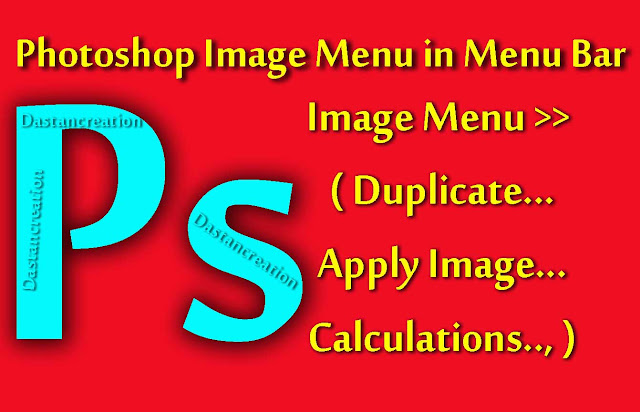
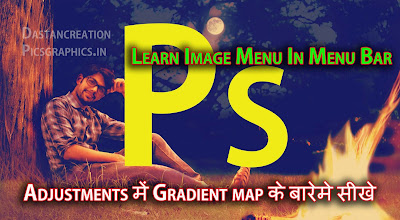


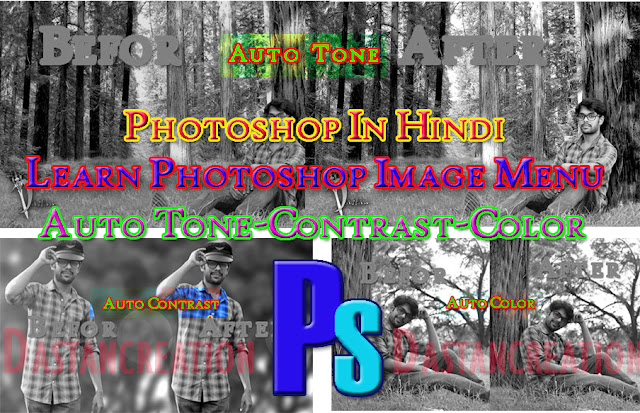
i will send you image what you want.. mail me on dastanprince89a@gmail.com
जवाब देंहटाएंFurthermore, it doesn't take a million dollar spending plan to do it. By applying only a couple of simple advances you can make your logo as effectively vital and eye-getting as the absolute most prominent brands on the planet! Pursue these fundamental advances and you can ensure accomplishment with your logo. logo design service
जवाब देंहटाएंTook me time to read all the comments, but I really enjoyed the article. It proved to be Very helpful to me and I am sure to all the commenters here! It’s always nice when you can not only be informed, but also entertained! read more
जवाब देंहटाएंWhy do you require photo editing at all? It is because you do not want to have some images kept stored in hard disk or camera reels. You want them organized and also want to give them finishing touches as per your desire without wasting huge money on professional photo editors. background removal service
जवाब देंहटाएं